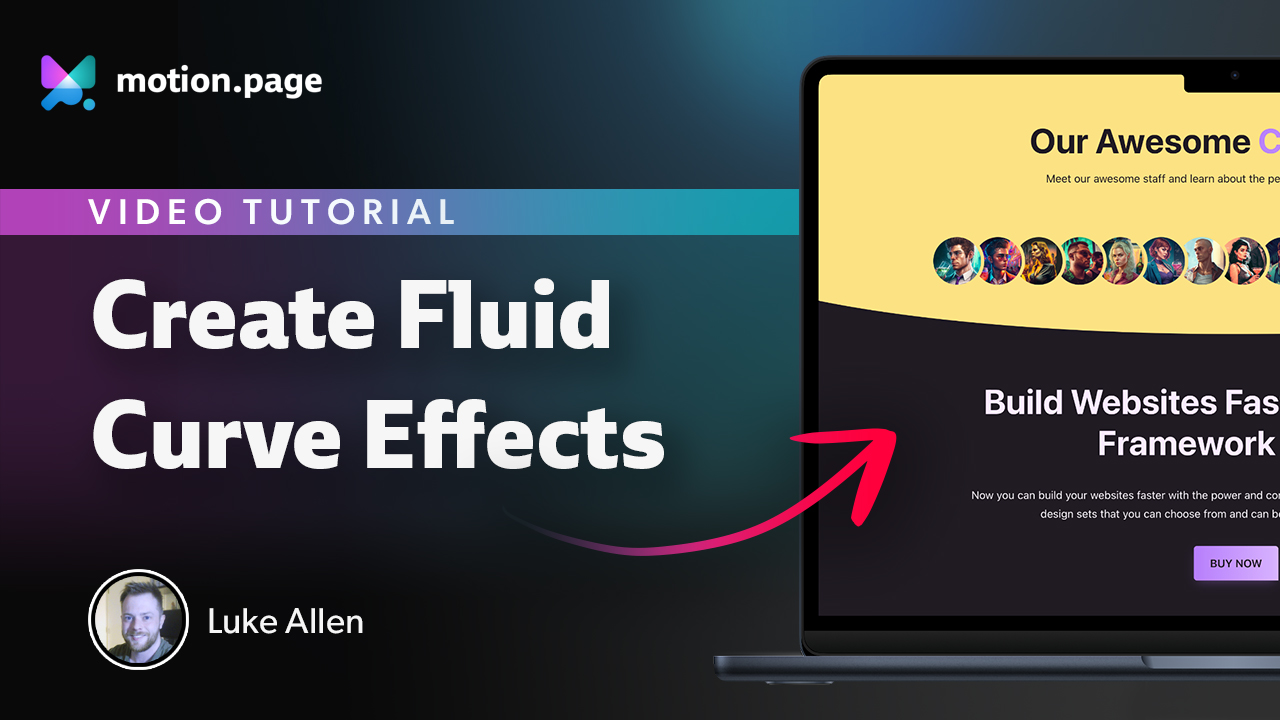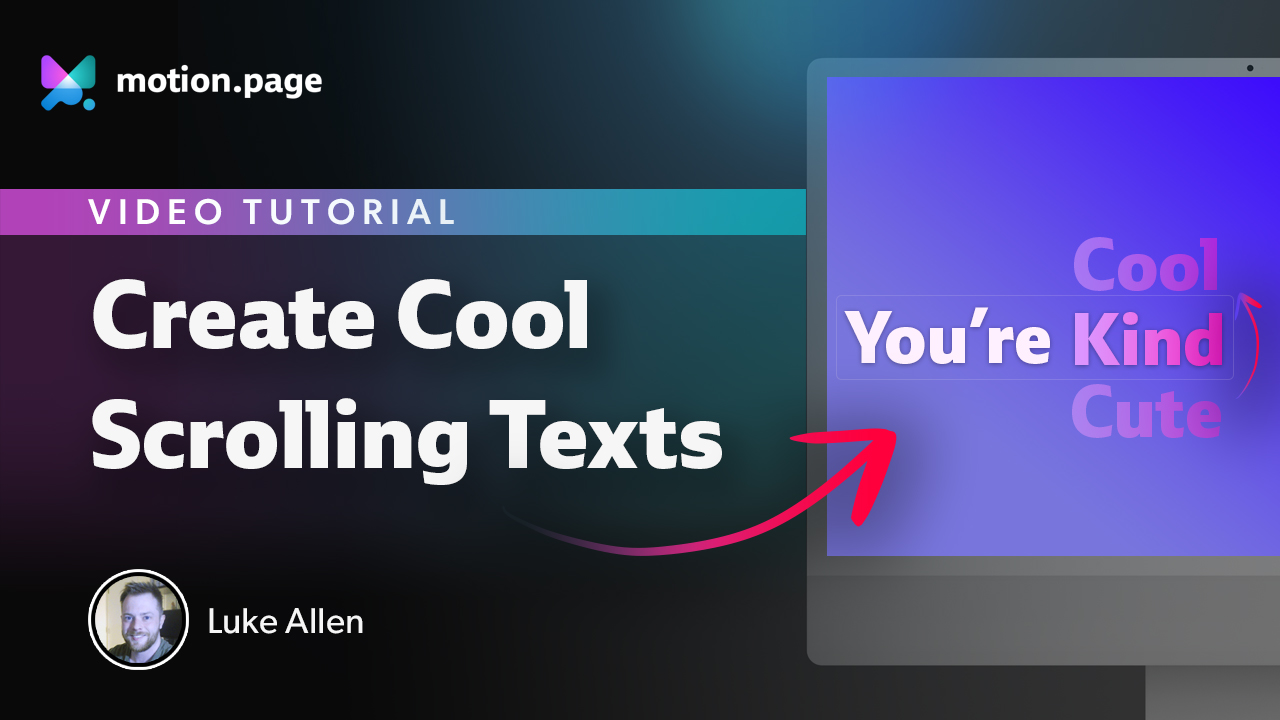Page Exit
Page Exit works specifically with standard web links, also known as 'a tags' with an 'href' attribute. These are the typical links you click on to go to another page. However, it won't work with custom solutions that use JavaScript for navigation instead of these standard links.
Additionally, the Page Exit feature stops the immediate action that usually happens when you click a link. Instead, it waits for any animations to finish before it takes you to the new page. This way, you won't miss any part of the page you're leaving.
If no specific selector is provided, the code will apply to all <a> tag links on the page.
All Links
"All Links" is flexible and allows you to exclude specific links or groups of links from its operation. Depending on the theme or builder used for your site, the method to exclude links may vary.
If your setup allows you to add classes directly to the <a> tag links, you can easily exclude any link from the Page Exit feature. Simply add a specific class (for example, .no-anim) to the links you want to exclude. You can then enter this class in the input field of the Page Exit settings.
In cases where you can't add a class directly to the <a> tag link, you can still exclude links by targeting their parent element. For example, if the parent element has an ID of 'myLink', you can exclude its child links by using #myLink .no-anim in the input field. If the parent element has a class, such as 'links', you can use .links .no-anim.
This way, you have full control over which links the Page Exit feature applies to.
Just remember, the first check isn't too picky. So, if you type "#myLink .no-anim", it will ignore anything that has 'no-anim' in its class, even if it's part of a bigger name like 'no-anim-special'.
Specific Links
You can target specific <a> tag link elements using their ID (#id) or class (.class). For example, if there's a link element with an ID of 'myLink', you can target it using #myLink.
If you want to target a group of <a> tag links that are all within a certain parent element, you can use a selector like #parent-element a. This will select all <a> tags that are descendants of the element with the ID 'parent-element'.
You can also target elements based on their class. If you have a group of elements that share a class, you can target them all at once. For example, if you have a group of <a> tags with the class 'link' that are inside a parent element with the class 'links', you can target them using .links .link.
Unlike the 'All Links' option, this method will look for any links that are descendants of the specified element, rather than trying to find a parent element with that class.